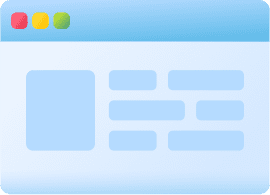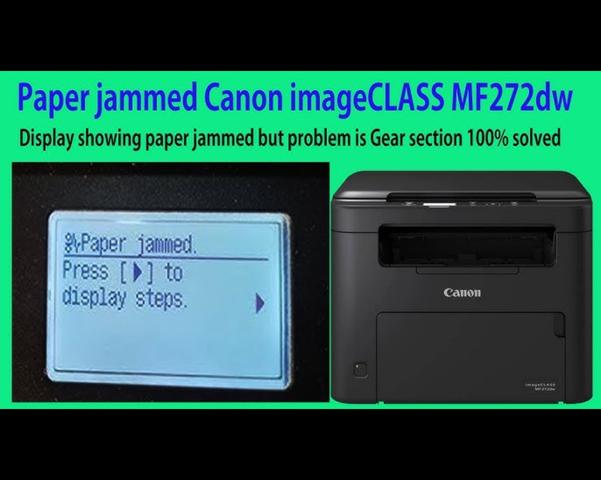
Self Diagnosing Completely Dead: Please check p...

Self Diagnosing Completely Dead: Please check power cord or power adapter is green led is on or not(few adapter comes externally or few of them attached with printer). Paper Jam: Please check if PF motor is working or paper feeder is damaged and griping area got damaged Poor print quality: Please check if toner cartridge has sufficient ink. Check if ink clogging, Try head cleaning, Fusser Unit Blank Printing: Check head cable connectivity, check if toner cartridge has sufficient ink. Check if ink clogging, Try head cleaning, Fusser Unit Dark Printing: Check Photo Receptor (Laser Scanner) is cleaned, Cartridge or Head Ink Supply cable. Try head cleaning, Fusser Unit Printer Head Stuck or Carriage Not Moving: Check any obstacle in head moving path, check head cable, Encoder Strip, check open/close door. Printer Not detecting: check USB cable, Check printer USB socket connector, check logic boar power supply. Light Printing: check Print Mode setting: if echo mode is set, pleas change normal or best mode. Or check ink level. Ghost Printing: Check imaging drum, Fusser Assembly and laser scanner. Error indication or blinking error or showing error code: please read corresponding printer manual to know the exact meaning. Grinding noise: Please check toner insertion, check paper feeder roller or paper tray. Paper Loading Error: check PF Motor, Paper feeder, Pick up roller, Paper separator, Paper Gripper or any object insider paper feeder. Firmware Upgrading: visit supporting and downloading page of company website and download require firmware. Note: above is for easy self diagnosing. For more please visit nearest service center or call us. Our printer technician could fix above all of the problems. Please contact and talk to our executive for preliminary guidance and troubleshooting the problem. Printer Repairing Service In Vadodara Vadodara cartridge toner refilling Toner refilling services Vadodara Cartridge refilling Vadodara Vadodara printer toner refill Toner cartridge refill Vadodara Printer cartridge refill services Vadodara Printer-toner refill-shops in Vadodara Vadodara printer cartridge refilling center Toner cartridge refilling near me Vadodara toner cartridge recycling Printer toner refill experts Vadodara Toner cartridge refill cost in Vadodara Best toner cartridge refill Vadodara Affordable toner refill in Vadodara Vadodara toner cartridge refill experts Cartridge toner refilling station Vadodara Local toner refill Vadodara Eco friendly toner refill Vadodara Vadodara toner cartridge refill specialists Toner cartridge refill pickup and delivery Vadodara Brother Printer Repair In Vadodara All-Type Printer Reapir In Vadodara Brother Printer Repair Successful With Original Parts Printer Repairing Service In Vadodara
Keywords
Subscribe for latest offers & updates
We hate spam too.